Experience Raskin's unique bird's eye view to browse and manage your pictures, presentations, PDFs…
Raskin For Mac is free to try – or just $9.99 to buy.
Download now What’s new?Do many more things with Raskin 2.
Among other things, the next generation of our zoomable file browser now lets you sort documents by visual criteria, like principle color or image dimensions.
We’ve completely rebuilt Raskin from the ground up for improved performance and a lighter load on your system. This means longer battery life and that on high-end systems you can now see up to 50’000 files simultaneously.
A little Helper app will now sit conveniently in your Finder toolbar. Just drag it next to your View options so you can easily switch between list view and Raskin view.
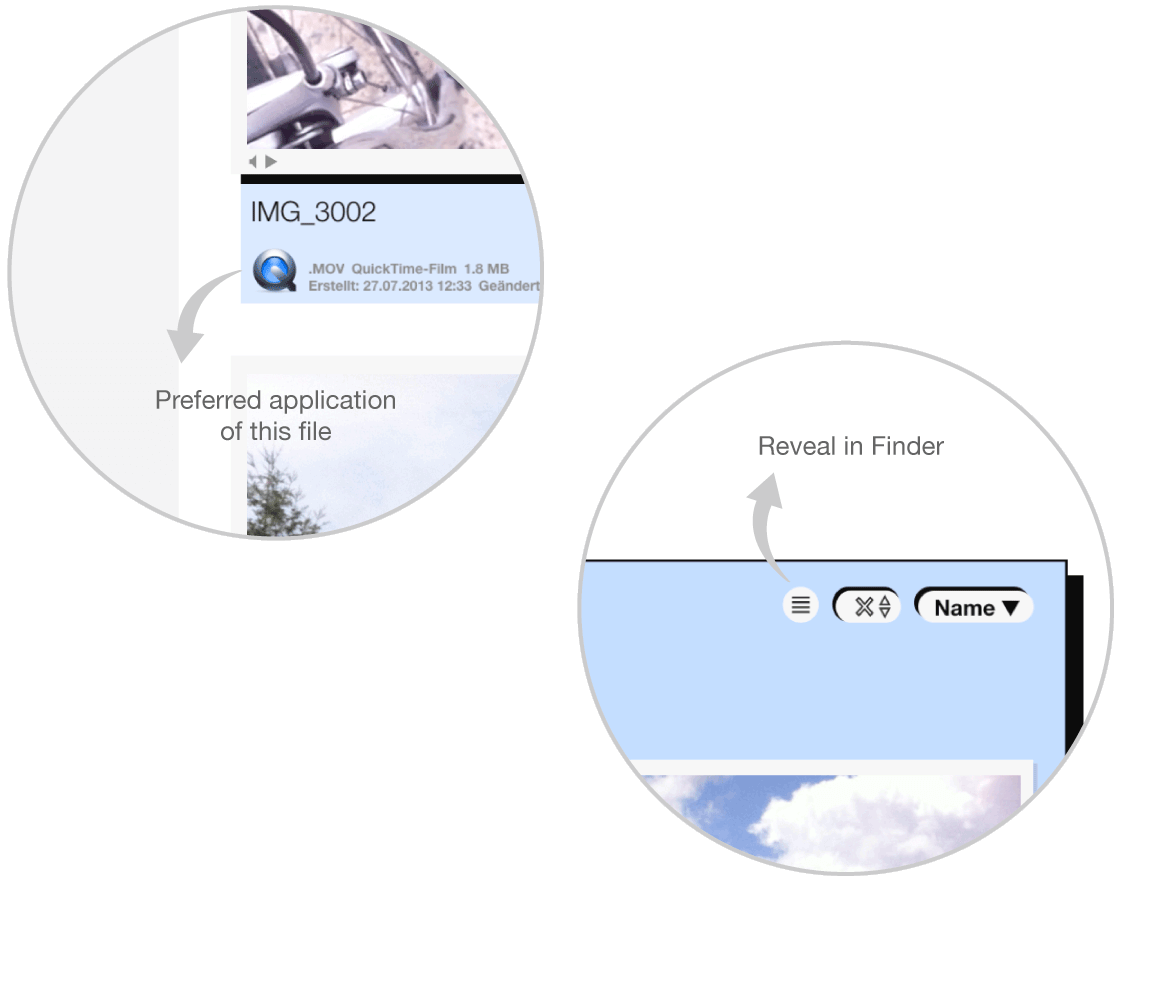
Folder index navigation and many more enhancements.
To present you Raskin 2, our engineering team has implemented a total of just over 250 new features, fixes and optimizations. Ranging from compatibility with the latest OS X release to improved memory management and a host of interface improvements. Here’s a selection of smaller but nevertheless very practical enhancements:
Or contact our friendly support at or select Support from the Raskin Help menu.