A new free companion app ads a Raskin button to your Finder toolbar and provides system-wide shortcuts.
Works with Raskin 1.8.3 and up and Raskin 2.
Download Raskin Helper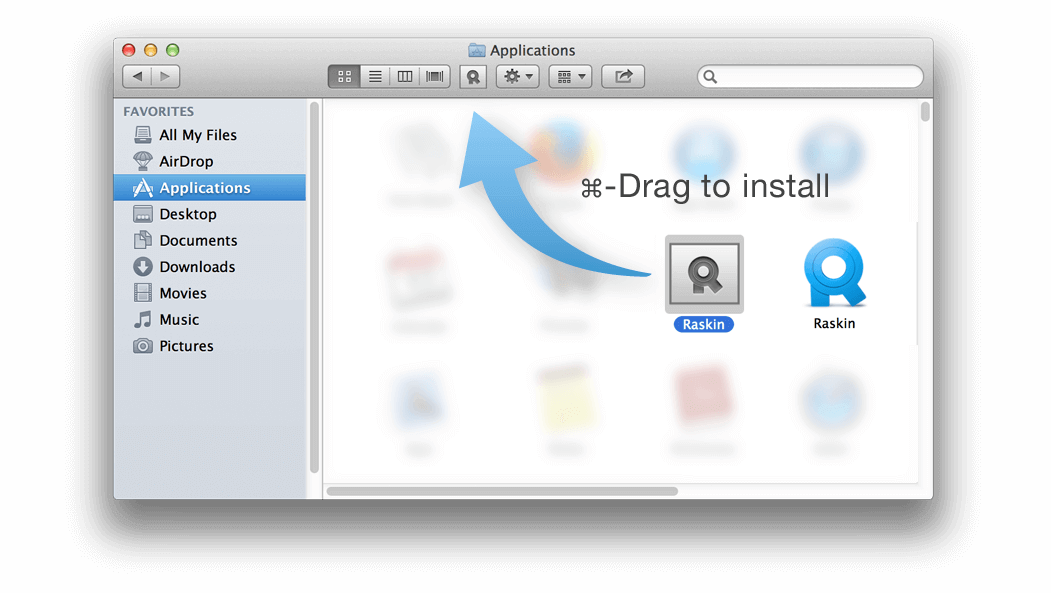
Please note: when starting Raskin Helper for the first time, you might have to open the app using the context menu (right-click or CTRL-click on the app icon) and confirm the System Gatekeeper dialog.
with Raskin Helper
Press Command (⌘) while dragging the application icon onto your toolbar to install.
Within any application, just scroll while holding Command-Option (⌥⌘) to switch back to Raskin and locate the current document.
Press this shortcut to reveal items you have selected in Finder – or: the currently open document – on the Raskin Surface.
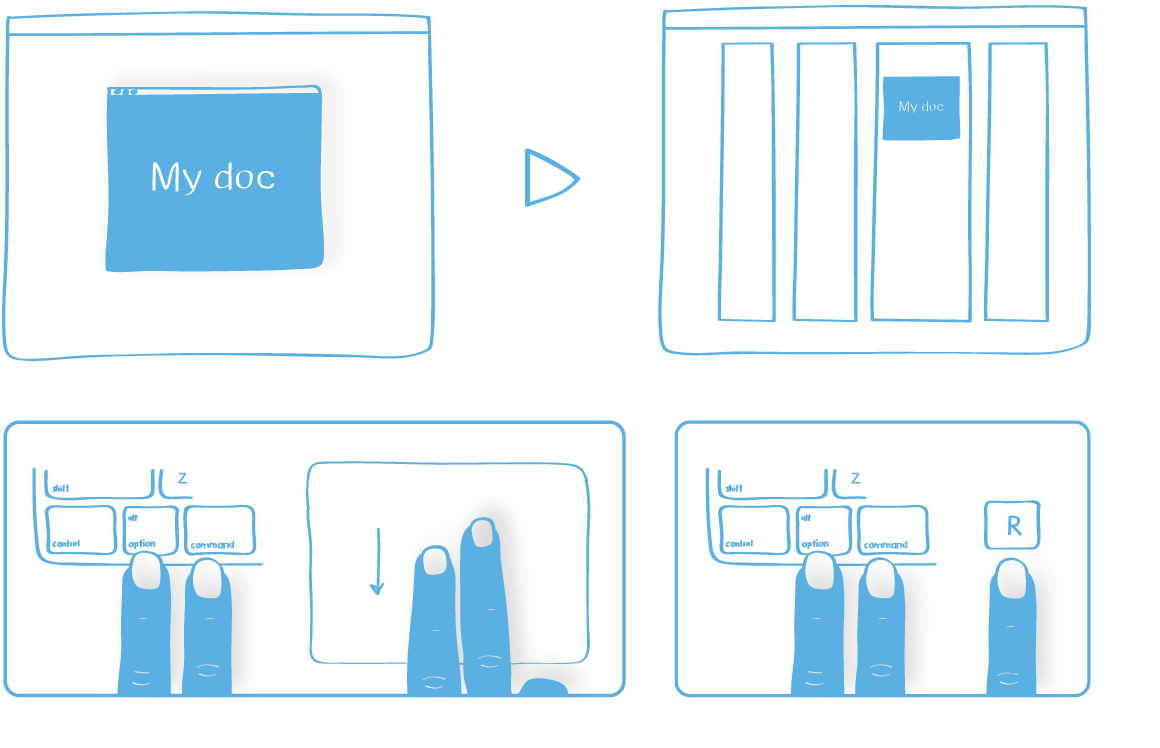
Localize open documents or selected items from Finder.
In addition to the toolbar button, Raskin Helper provides system-wide shortcuts for keyboard and mouse or trackpad. From any application (inlcluding Finder) the frontmost window will be localized on the Raskin Surface.
Or contact our friendly support at or select Support from the Raskin Help menu.